For artists and designers showcasing their work on platforms like Redbubble Tags, the art of effective tagging cannot be underestimated. In the ever-evolving world of e-commerce and online marketplaces, visibility plays a pivotal role in the success of any creative endeavor. Tags serve as the key to unlocking discoverability, ensuring that potential buyers find their way to the right products amidst the vast sea of creativity.
This post delves into the fascinating world of “Redbubble Tags Copy And Paste,” a strategy that streamlines the process of tagging artwork and products on the platform. Aspiring artists and seasoned sellers alike are constantly on the lookout for efficient methods to optimize their product listings, and this technique has garnered attention as an effective tool in the art of marketing.

In the subsequent sections, we will explore the concept of copy and paste tags, understanding its intricacies, and uncovering the best practices to maximize its potential. Whether you’re a newcomer seeking to boost your visibility or an experienced seller aiming to refine your tagging strategy, this post aims to equip you with the knowledge and insights to navigate the world of Redbubble tags with finesse. Let’s dive in and unveil the power of well-crafted tags in elevating your artistic journey on Redbubble.
What Is The Best Redbubble Tag Generator?
A lot of you guys keep asking this saturated question about Best Redbubble Tag Generator, and let us be clear with you, there isn’t a specific “best” Redbubble tag generator officially endorsed by the platform itself.

However, there are several tag generator tools and websites available that artists and sellers on Redbubble use to find relevant and popular tags for their products. Some of the popular tag generators at that time included:
- Xtag: This tool allows you to input a keyword related to your artwork or product, and it generates a list of relevant tags for Redbubble.
- Tag You’re It: Another tag generator that offers keyword-based tag suggestions for Redbubble.
- T-Post: This website provides tag suggestions for Redbubble, based on the input of your primary keywords.
- Tag Machine: Tag Machine is a browser extension that integrates with Redbubble and other print-on-demand platforms. It suggests tags based on your artwork’s title and description.
- Google Keyword Planner: Though not specifically designed for Redbubble, Google’s Keyword Planner can still be useful for finding popular keywords and tags that can be used on the platform.
Keep in mind that while tag generators can be helpful in discovering relevant tags for your products, it’s also essential to do some manual research and ensure that the tags you use accurately describe your artwork and are relevant to your target audience.
Additionally, Redbubble’s algorithm may change over time, so it’s always a good idea to stay updated with the platform’s guidelines and best practices for tagging your products. As of my last update, there might have been new tools or changes in existing ones, so it’s worth exploring the Redbubble community or recent articles for the latest recommendations.
How Do You Use A Tag Generator?
Using a tag generator can help you discover relevant and popular tags for your products on platforms like Redbubble. Here’s a general guide on how to use a tag generator effectively:
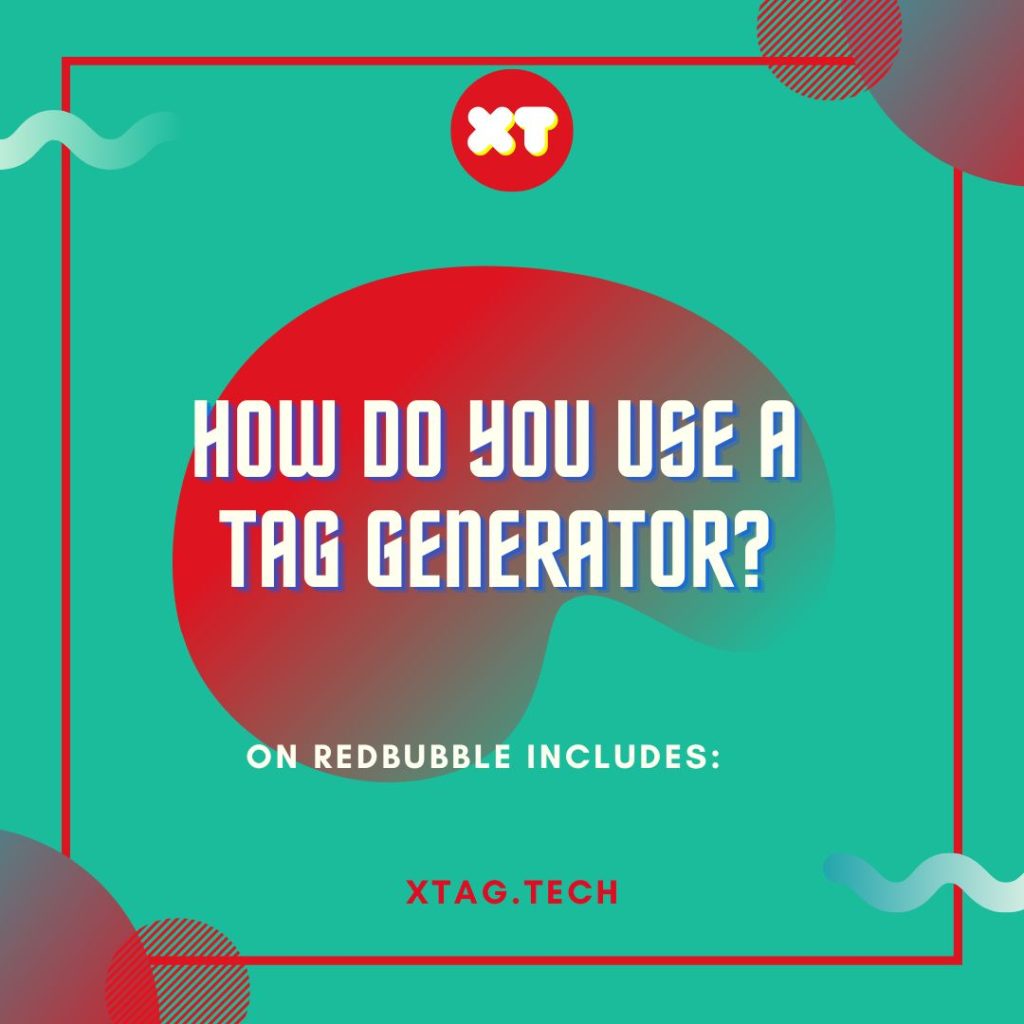
- Choose a Tag Generator: Start by finding a tag generator tool or website that suits your needs. Some popular ones are Xtag Tech. You can search for these tools online or explore the Redbubble community to find recommendations.
- Enter Relevant Keywords: Once you’ve chosen a tag generator, input relevant keywords that describe your artwork or product. These keywords should be related to the theme, subject, or style of your design.
- Generate Tags: Click the “Generate” or “Search” button to let the tag generator do its work. The tool will process your keywords and provide you with a list of suggested tags that are commonly associated with those keywords.
- Review and Select Tags: Carefully review the list of suggested tags. Look for tags that are directly related to your artwork and target audience. Avoid using irrelevant or misleading tags, as they may not attract the right audience and could lead to poor engagement or customer dissatisfaction.
- Mix Popular and Niche Tags: It’s a good practice to use a mix of popular tags and niche-specific tags. Popular tags can help your products reach a broader audience, while niche tags can attract a more targeted audience interested in specific themes.
- Stay Relevant and Specific: Ensure that the tags you choose accurately describe your artwork and are specific to what your potential customers might search for. Using generic or overly broad tags might not be as effective as more targeted ones.
- Test and Update: Tags and trends on platforms like Redbubble can change over time. It’s essential to keep testing different tags and updating them based on how they perform. Monitor your product’s performance and make adjustments as needed to improve visibility and sales.
Remember that while tag generators can be helpful, they are just tools to assist you in the tagging process. It’s crucial to use your own judgment and creativity in choosing the most appropriate tags for your artwork. Also, consider using tags that align with your overall branding and marketing strategy.
What Is Redbubble Tag Generator?

Redbubble Tag Generator” doesn’t refer to an official tool or feature provided by the Redbubble platform itself. Instead, it typically refers to third-party websites, tools, or applications that help Redbubble artists and sellers find relevant and popular tags for their products.
These third-party tag generators analyze keywords or input from the user and then provide a list of tags that are commonly associated with those keywords. The idea is to help artists optimize their product listings with relevant tags, which can improve the chances of their products being discovered by potential buyers when they search for similar items on Redbubble.
These tag generators aim to simplify the process of choosing appropriate tags by suggesting popular keywords and tags related to the artwork or product, potentially improving the product’s visibility on the platform.
It’s important to note that while these tag generators can be useful tools, there is no guarantee of success solely based on using them. The effectiveness of tags also depends on various factors, including the quality of the artwork, product description, niche competition, and overall marketing efforts.
As always, it’s essential to use tags that accurately describe your artwork and are relevant to your target audience. Additionally, keep an eye on any updates or changes to Redbubble’s guidelines and best practices for tagging products. As of the current date in 2023, there might have been new developments or changes, so I recommend checking Redbubble’s official website or community for the latest information on tagging.
How Do I Get Tags On Redbubble?
As a Redbubble artist, you can add tags to your products during the product creation process. Tags play a crucial role in making your artwork discoverable by potential buyers on the platform. Here’s how you can add tags to your Redbubble products:
- Log In and Access Your Dashboard Sign in to your Redbubble account and navigate to your artist dashboard.
- Create a New Product Click on the “Add New Work” or “Add New Artwork” button to start creating a new product listing.
- Upload Your Artwork Follow the on-screen instructions to upload your artwork. You can upload designs, illustrations, photographs, or any other creative work you want to sell.
- Add Product Details After uploading your artwork, you’ll be prompted to add product details. This includes selecting the type of product you want to sell, such as a T-shirt, sticker, mug, etc.
- Product Title and Description Write a descriptive title and an engaging product description. These should be clear and relevant to your artwork.
- Add Tags Locate the section for adding tags to your product. Redbubble usually provides a specific field for entering tags. Here, you can add relevant keywords or phrases that describe your artwork, its theme, style, or any other features.
- Choose Tags Carefully Select tags that are directly related to your artwork and are likely to be used by potential buyers when searching for products like yours. Avoid using irrelevant or misleading tags, as this can lead to poor visibility or unsatisfied customers.
- Use a Mix of Popular and Niche Tags It’s a good practice to use a combination of popular tags that have a broader appeal and niche-specific tags that can attract a more targeted audience.
- Review and Save Double-check your tags and product details for accuracy and relevance. Once you’re satisfied, click the “Save” or “Publish” button to make your product live on the Redbubble marketplace.
- Update Tags as Needed You can update the tags for your existing products anytime from your artist dashboard. If you notice that certain tags are not performing well or become less relevant, consider updating them to improve the product’s visibility.

Remember that tags are just one aspect of optimizing your products on Redbubble. Other factors like high-quality artwork, appealing product presentation, and effective marketing can also contribute to the success of your Redbubble store. Keep experimenting with tags and other strategies to find what works best for your unique style and audience.
How Can I Create A Tag?
Redbubble does not provide a specific feature for artists to manually create new tags. Instead, you can add tags to your artwork by using relevant keywords when you title and describe your product during the product creation process.
For the steps number 1, 2, 3, 4, 5 we already mentioned it, you can check it just click here, now here’s how you can effectively “create” tags for your Redbubble products:

Remember, the effectiveness of your tags depends on how well they align with your artwork and how accurately they reflect what potential buyers might be searching for.
By thoughtfully incorporating relevant keywords in your product title and description, you’ll improve your product’s discoverability on Redbubble. You can always update or refine your title and description, and consequently, your tags, from your artist dashboard if you find it necessary.
Importance of Tags in Search Optimization
In the vast ocean of artworks on Redbubble, the search function becomes the lifeline for both creators and buyers. Understanding the pivotal role tags play in search optimization is essential for maximizing your artwork’s visibility. Imagine you’ve created a stunning piece inspired by celestial landscapes. Without appropriate tags, your masterpiece might get lost among the multitude of artworks on Redbubble. Tags act as the guiding stars that lead users to discover your artwork in the vast cosmic expanse of the platform.
When users search for specific themes, styles, or even emotions, Redbubble’s algorithm sifts through the tagged artworks to present relevant results. This makes tags the connecting link between what users are seeking and the plethora of artworks available. For instance, if a user is on the lookout for “galaxy-inspired art,” having accurate tags related to galaxies, space, and cosmic themes enhances the chances of your artwork surfacing in their search results. In essence, tags serve as the language that bridges the gap between your creative expression and the audience actively seeking similar content.
To optimize your search visibility, it’s not just about throwing random tags onto your artwork. It’s about strategically selecting tags that align with the essence of your creation and resonate with the potential audience.
Avoiding Overused Tags
While the temptation to use popular and widely-used tags might be strong, there’s a hidden pitfall that creators often stumble into – the curse of overused tags. Imagine these tags as crowded marketplaces; your artwork becomes just another face in the bustling crowd. Overused tags might seem like a shortcut to visibility, but they come with a cost. When your artwork is tagged with generic terms like “art” or “nature,” it competes with an overwhelming number of artworks. The result? Your masterpiece gets buried under the weight of countless others, diminishing its chances of being noticed.
To stand out in the crowd, opt for tags that strike a balance between popularity and specificity. Instead of using broad tags like “landscape,” consider more niche alternatives like “minimalist mountain art” or “vivid sunset painting.” These tags not only reduce competition but also attract users genuinely interested in those specific nuances. Remember, the goal is not just visibility; it’s about reaching the right audience – those who appreciate and resonate with your unique artistic expression. The upcoming section will shed light on optimizing your title and description, working hand-in-hand with tags to enhance your artwork’s discoverability.
Tag Placement and Density
The strategic placement of tags within your Redbubble listing holds the key to unlocking optimal discoverability. It’s not just about the tags you choose but also where and how frequently you deploy them that can make a significant impact on your artwork’s visibility.
Placement Matters
Consider tags as signposts guiding users through your artistic journey. Placing tags strategically in your title and description can enhance their effectiveness. Redbubble’s algorithm gives weight to tags located in these prime spots, influencing the visibility of your artwork in relevant searches.
Incorporate tags seamlessly into your title and weave them naturally into your artwork’s description. Let them be an integral part of the narrative you’re crafting around your creation. For example, if your artwork depicts a serene beach sunset, ensure tags like “ocean sunset,” “beach art,” and “coastal landscape” find their way into your title and description.
Watch Your Density
While tags are crucial, a tag-heavy approach doesn’t necessarily translate to better visibility. Redbubble’s algorithm values relevance and coherence. Overloading your artwork with tags, known as tag stuffing, can have adverse effects. Maintain a balance between being descriptive and avoiding excessive repetition. Use a variety of tags that accurately represent different facets of your artwork. For instance, instead of repeatedly tagging your floral painting with “flowers” and “floral,” mix in variations like “botanical art” or “blooming garden.”
Monitoring Tag Performance
Having implemented a thoughtful tagging strategy, your journey on Redbubble doesn’t end there. To ensure sustained visibility and adapt to the ever-evolving digital landscape, it’s crucial to monitor the performance of your chosen tags.
Redbubble provides insights into the performance of your artworks, including the effectiveness of your tags. Regularly review these analytics to understand which tags are driving traffic and conversions. Identify patterns, observe trends, and adapt your tagging strategy accordingly.
The digital art sphere is dynamic, and user preferences can shift. Be prepared to refine your tags iteratively. If certain tags consistently underperform or if you notice emerging trends, don’t hesitate to update your tags to align with current dynamics. This proactive approach keeps your artworks in tune with the ever-changing digital art ecosystem.
Exploring Trending Tags
In the fast-paced world of online art sales, staying attuned to trending tags is akin to riding the wave of current interests. Discover how leveraging trending tags can elevate your Redbubble presence and attract a broader audience. Trending tags represent what’s currently capturing the attention of Redbubble users. While maintaining the essence of your artwork, consider aligning with these trends. If your creations resonate with popular themes, incorporating trending tags can catapult your visibility, placing your artworks at the forefront of relevant searches.
While chasing trends can be beneficial, maintaining a balance is key. Ensure your artwork retains its timeless appeal while integrating trending tags. This approach combines the best of both worlds – catering to current interests while establishing a lasting presence on the platform. As we approach the conclusion of our exploration into the art of Redbubble tags, let’s summarize the key takeaways and emphasize their ongoing relevance.
Conclusion

In the vibrant realm of Redbubble, where creativity meets commerce, the art of tagging is the linchpin that propels your creations into the spotlight. From understanding the significance of tags in search optimization to strategically choosing and placing them, each step contributes to the discoverability and success of your artworks.
Remember, the digital art landscape is dynamic, and success on Redbubble demands an adaptive and informed approach. Regularly assess the performance of your tags, embrace emerging trends, and refine your strategy iteratively. As you embark on your Redbubble journey armed with the insights shared in this article, may your artworks shine brightly amid the digital tapestry, captivating the hearts of your audience.
FAQs (Frequently Asked Questions)
- Q1: How many tags should I use for each artwork?
- A: While Redbubble allows up to 50 tags per artwork, focus on quality over quantity. Aim for a mix of broad and niche tags that accurately represent your artwork.
- Q2: Can I update tags for existing artworks?
- A: Absolutely. Regularly review the performance of your artworks and don’t hesitate to update tags to align with current trends or user preferences.
- Q3: Are trending tags more important than niche tags?
- A: It’s about finding a balance. Niche tags cater to specific interests, while trending tags can provide a timely visibility boost. Blend both for optimal results.
- Q4: How often should I monitor my tag performance?
- A: Aim for regular reviews, perhaps monthly. This allows you to spot patterns, identify trends, and make informed adjustments to your tagging strategy.
- Q5: What role do titles and descriptions play in conjunction with tags?
- A: Titles and descriptions complement tags by providing additional context. Use them to weave a compelling narrative around your artwork, incorporating relevant keywords naturally.
