Welcome to the vibrant world of Redbubble, where artists and creators showcase their talents, turning their designs into a plethora of unique products. As a Redbubble artist, you understand the thrill of creating something extraordinary. However, in the vast sea of creativity, how do you ensure that your masterpiece doesn’t get lost?
This is where the importance of effective tagging comes into play. Redbubble’s tag system is not just a collection of words; it’s your key to unlocking visibility and ensuring that your creations find their way to the right audience. In this article, we’ll delve into the intricate art of tagging on Redbubble and explore a powerful tool – the Redbubble Tag Generator – designed to elevate your tagging game. Let’s embark on a journey to unravel the secrets of making your art shine in the digital realm.
the purpose of Redbubble Tags
Before we dive into the nuances of creating compelling tags, let’s establish a solid understanding of how Redbubble’s tagging system operates. Tags on Redbubble serve as virtual breadcrumbs, guiding potential customers to your creations. Each tag you assign to your artwork acts as a digital signpost, directing users searching for specific themes, styles, or subjects.

The core concept is simple – the more relevant and specific your tags are, the easier it is for users to discover your artwork. Imagine tags as the language that bridges the gap between what your creation represents and what potential buyers are looking for. In essence, effective tagging is the linchpin of visibility in the vast Redbubble marketplace.
As you upload your designs, consider each tag as a potential connection point between your creativity and the desires of your audience. This symbiotic relationship between your tags and potential buyers forms the backbone of successful visibility on Redbubble. Now, let’s explore why crafting tags with precision is more than just a formality.
Redbubble Tag Generator for The First Time

Introduction to the Tag Generator Tool
The Redbubble Tag Generator is an artist’s ally, a digital assistant that takes the guesswork out of tagging. Whether you’re a seasoned artist or just starting, this tool can significantly enhance the visibility of your artwork. Its user-friendly interface and powerful capabilities make it a must-have companion for every Redbubble creator.
How It Simplifies the Tagging Process
The Tag Generator works by analyzing your artwork and suggesting relevant tags based on its characteristics. It takes into account elements like colors, themes, and styles, providing you with a curated list of tags tailored to your creation. This not only saves time but also ensures that your tags are more accurate and aligned with potential buyers’ search behaviors.
Tips When Using the Redbubble Tag Generator for Better Results
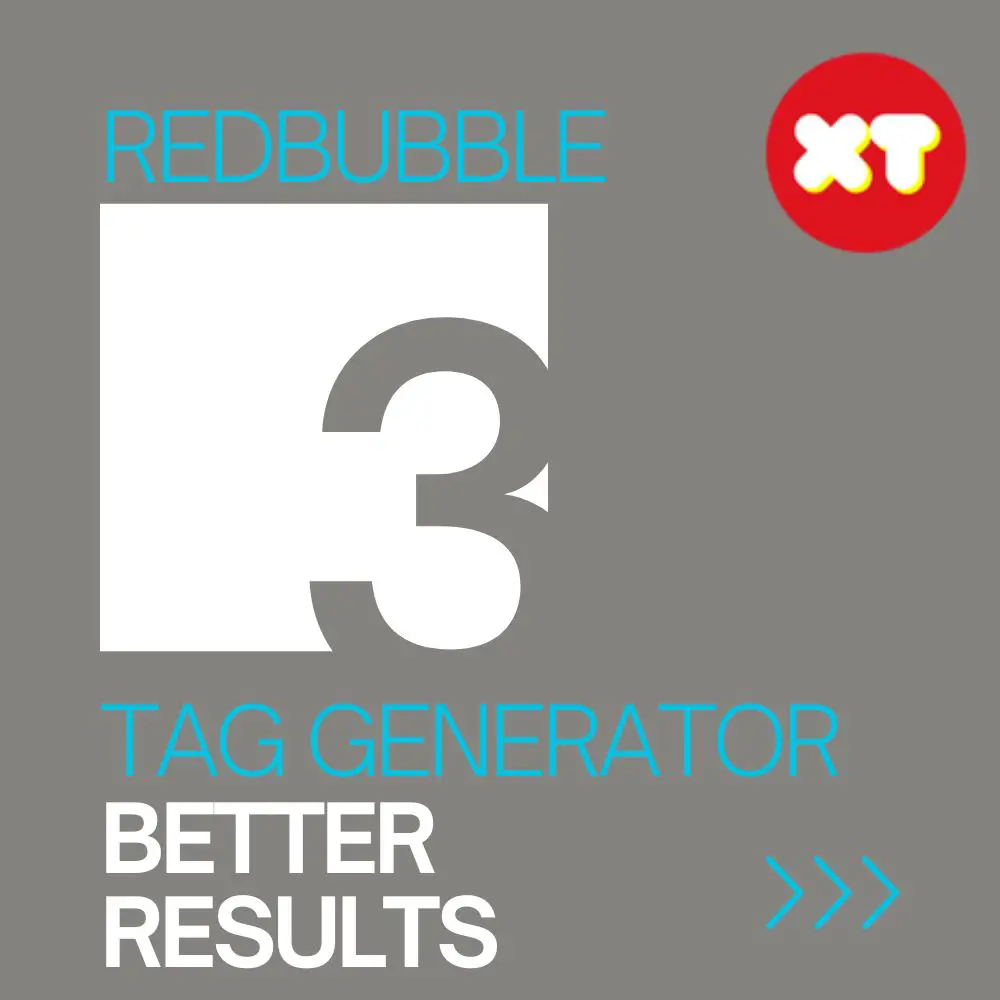
Now that you’re armed with the Redbubble Tag Generator, let’s delve into some effective strategies to maximize its potential and elevate your tagging game.
- Understand Your Artwork First Before using the Tag Generator, take a moment to analyze your artwork. Understand its core elements, colors, themes, and overall vibe. This will help you make the most of the tool’s suggestions.
- Use a Mix of General and Specific Tags:: While the Tag Generator provides specific suggestions, don’t shy away from including broader, general tags. This ensures your artwork has a presence in both specific searches and more expansive categories.
- Experiment with Synonyms and Variations: The Tag Generator might not cover all possible terms, so feel free to experiment with synonyms and variations of words. This expands the reach of your artwork to users with different phrasing preferences.
- Consider Trending Tags: Keep an eye on trending tags within your artistic niche. The Tag Generator might not always capture the latest trends, so supplement its suggestions with relevant and popular tags.
- Review and Refine Generated Tags: While the Tag Generator provides a helpful starting point, take the time to review and refine the suggested tags. Ensure they accurately represent your artwork and resonate with your target audience.
- Don’t Rely Solely on the Generator: While the Tag Generator is a valuable tool, it’s not a one-size-fits-all solution. Combine its insights with your artistic intuition and knowledge of your target audience for the most effective tagging strategy.
By incorporating these tips into your tagging process, you’ll harness the full potential of the Redbubble Tag Generator and increase the discoverability of your artwork.
The Best Free & Paid Tools for Creating Custom Tags

While the Redbubble Tag Generator is a powerful tool, expanding your arsenal with additional resources can further enhance your ability to create custom tags that captivate your audience. Let’s explore both free and paid tools that can complement your tagging efforts.
Free Tools:
- Google Trends: Leverage Google Trends to identify popular search queries related to your artwork. This free tool provides insights into the frequency of specific keywords, helping you stay ahead of trends.
- Keyword Planner (Google Ads): Although primarily designed for advertising, Google’s Keyword Planner can assist in finding relevant keywords. Identify search volumes and competition levels for potential tags.
- Ubersuggest: Ubersuggest is a free keyword research tool that provides valuable insights into search volumes, related keywords, and SEO difficulty. Use it to uncover tags that align with your artistic niche.
Paid Tools:
- SEMrush: SEMrush is a comprehensive SEO tool that offers advanced keyword research features. It provides detailed insights into search trends, competition analysis, and keyword difficulty. A paid subscription unlocks its full potential.
- Ahrefs: Ahrefs is a robust SEO toolset that includes keyword research capabilities. It offers in-depth analysis of keyword performance, backlink profiles, and competitor strategies. While it comes with a price tag, the insights can be invaluable.
- Moz Pro: Moz Pro provides a suite of SEO tools, including keyword research features. It offers insights into keyword difficulty, search volume, and SERP analysis. A paid subscription gives you access to its full range of features.
Combining Tools for Optimal Results:
While each tool brings its unique strengths, combining insights from multiple sources can provide a holistic view of keyword trends and user behavior. Utilize a mix of free and paid tools based on your budget and specific needs to create a well-rounded tagging strategy.
By incorporating these tools into your tag creation process, you’ll have a comprehensive toolkit to refine and optimize your tags for maximum visibility on Redbubble. Now, let’s delve into real-life success stories to showcase the tangible impact of effective tagging and the Redbubble Tag Generator.
Tag Generators: what are they, how are they used, and why you should use them

In the dynamic landscape of online marketplaces, the role of tag generators becomes increasingly pivotal for artists striving to enhance the visibility of their creations. Tag generators are tools designed to assist in the process of generating relevant and effective tags for your artworks. Understanding what these tools are, how to use them, and why they are beneficial can significantly impact your success on platforms like Redbubble.
What are Tag Generators? Tag generators are software tools that analyze the characteristics of your artwork and suggest relevant keywords or tags. They leverage algorithms to understand the nuances of your design, providing you with a curated list of tags that can enhance the discoverability of your creations. These tools aim to simplify and expedite the often intricate process of selecting tags, saving you time and ensuring that your tags align with potential buyers’ search behaviors.
How Are They Used? Using a tag generator typically involves a straightforward process. Once you upload your artwork to the platform or tool, the generator analyzes its elements, such as colors, themes, and styles. Based on this analysis, it generates a list of tags that best describe your design. As an artist, you have the flexibility to choose from the suggested tags, ensuring that they align with your artistic vision and target audience. Some generators, like the Redbubble Tag Generator, are integrated directly into the platform, seamlessly weaving into your tagging workflow.
Why You Should Use Them:
- Time Efficiency: Tag generators streamline the tagging process, saving you valuable time. Instead of manually researching and selecting tags, these tools provide instant suggestions, allowing you to focus more on your art.
- Precision and Relevance: The algorithms behind tag generators analyze your artwork’s unique attributes, ensuring that the suggested tags are precise and relevant. This precision contributes to better visibility and increased chances of connecting with your target audience.
- Consistency Across Portfolio: Using a tag generator helps maintain consistency in your tagging strategy across your entire portfolio. This coherence contributes to building a recognizable brand on the platform.
- Adaptability to Trends: Tag generators often evolve with platform trends, ensuring that your tags stay current. This adaptability allows your artwork to align with the ever-changing interests of the online community.
- Accessible for All Skill Levels: Whether you’re a seasoned artist or a newcomer to the platform, tag generators are designed to be user-friendly. Their intuitive interfaces make them accessible to artists of all skill levels.
Incorporating the use of tag generators, such as the Redbubble Tag Generator, into your artistic workflow can be a game-changer. These tools not only simplify the tagging process but also contribute significantly to the visibility and success of your artworks on online marketplaces. Now, let’s explore advanced tagging strategies to further elevate your tagging game on Redbubble.
How to Insert a Tag in a Design and Add a Design Category?

After uploading your design on Redbubble, the next crucial step is refining its visibility through effective tagging and categorization. Once your artwork is uploaded, you’ll find a designated section for adding tags. This is where you can utilize the Redbubble Tag Generator to streamline the process. As you enter relevant keywords, the Tag Generator suggests tags based on your design’s unique characteristics. Take advantage of these suggestions, choosing tags that accurately depict your artwork. Strive for a balance between specific tags that highlight your design’s details and broader, general tags that cater to a wider audience.
Feel free to modify or add additional tags based on your artistic intuition. Once you’ve finalized your tag selection, save them to associate them with your design. These tags play a pivotal role in enhancing your artwork’s discoverability within the Redbubble marketplace. Moving beyond tags, the platform allows you to further refine your design’s categorization. Below the tagging section, you’ll find the option to select a category that best aligns with your artwork. Choosing the right category is essential for reaching your target audience.
By categorizing your design appropriately, you assist Redbubble’s algorithms in placing your artwork in relevant searches. Before finalizing, carefully review your tags and design category to ensure accuracy. This hands-on approach to tagging and categorization sets the stage for optimized visibility and potential sales for your artwork on Redbubble. Now, let’s explore advanced tagging strategies to further refine your Redbubble presence.
Benefits of Using the Redbubble Tag Generator

The Redbubble Tag Generator isn’t just a time-saving tool; it’s a catalyst for unlocking a myriad of benefits that can significantly impact your journey as a Redbubble artist. Let’s explore the advantages that come with integrating the Tag Generator into your artistic routine.
- Time Efficiency: Save Time, Boost Productivity: The Tag Generator streamlines the tagging process, eliminating the need for extensive manual keyword research. Spend less time on tags and more time creating remarkable artwork.
- Precision in Tag Selection: Tailored to Your Artwork: The Tag Generator analyzes the unique aspects of your creation, providing tags specifically tailored to its characteristics. This ensures that your tags accurately represent your artwork.
- Increased Visibility: Enhanced Search Engine Optimization: The tags suggested by the generator are designed to improve your artwork’s visibility on Redbubble’s search engine. This increased visibility can lead to more views and potential sales.
- Relevance to Audience:
Connect with Your Target Audience: By using tags generated based on your artwork, you increase the likelihood of connecting with users genuinely interested in your artistic style or subject matter. - User-Friendly Interface: Accessible for All Skill Levels: The Tag Generator’s intuitive interface makes it accessible to both seasoned artists and those new to the Redbubble platform. Its simplicity ensures that optimizing tags is a hassle-free process.
- Adaptability to Trends: Stay Current with Trends: The Tag Generator evolves with the platform, adapting to emerging trends. This adaptability allows your artwork to stay relevant and align with the ever-changing interests of the Redbubble community.
- Consistent Tagging Strategy: Maintain Consistency: The Tag Generator helps you maintain a consistent and cohesive tagging strategy across your portfolio. This consistency contributes to building a recognizable brand on the platform.
- Guidance for New Artists: Assistance for Beginners: For artists just starting on Redbubble, the Tag Generator serves as a helpful guide, ensuring that their creations are equipped with tags that enhance discoverability.
Embracing the Redbubble Tag Generator goes beyond convenience; it’s a strategic move to amplify the impact of your artistic presence on the platform.
Redbubble Tag Generator Tool – Create Tags That Are Clickable
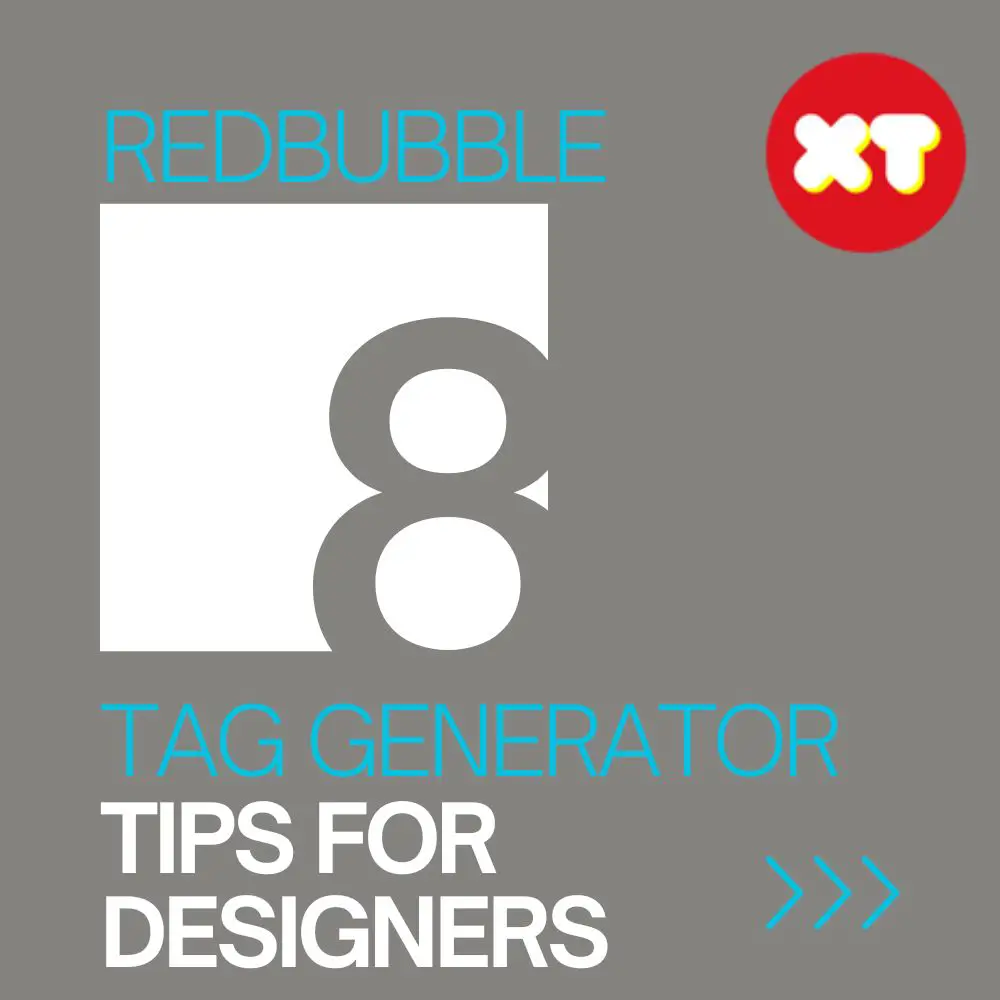
The Redbubble tag generator tool helps designers create tags that are relevant to their designs. Using this tool will help you find the best-performing tags for similar designs that have received high search volume. You can copy and paste these tags when uploading your artwork to Redbubble. Popular tags mean people are looking for them and buying them. Use a combination of relevant keywords and synonyms of the main keyword to generate tags that are clickable.
The Redbubble tag generator tool makes it easy to find the hottest keywords for your products. It will generate a list of top-selling tags for your artwork and make it easy to import them into your Redbubble account. Once you’ve selected the best tags for your products, you can paste them into your tag box. The tool will automatically copy and paste these 15 tags to your listing. Use the corresponding buttons to paste the generated tags into the tag box.
Once you’ve found a good keyword pair, you can use search engines similar designs to yours to see what tags others are using. This way, you won’t have to waste time repeating words and trying to figure out which terms customers are searching for. Furthermore, you won’t have to add tags for your product type and medium. Instead, use the tag generator tool to come up with the right keywords. Make sure you use keywords relevant to your design so that it is more likely to be clicked by potential customers.
Real-life Success Stories

Nothing resonates more than real-life experiences, and the Redbubble Tag Generator has been a game-changer for many artists on the platform. Let’s delve into a couple of success stories that highlight the tangible benefits of incorporating the Tag Generator into their tagging strategies.
Maria’s Vibrant Illustrations
Maria, a digital illustrator, struggled initially to gain visibility for her vibrant and whimsical illustrations on Redbubble. After discovering the Tag Generator, she revamped her tagging approach. The tool suggested tags that perfectly encapsulated the essence of each artwork, from color palettes to themes. Within weeks, Maria noticed a significant uptick in views and engagement. Her illustrations, now equipped with precise tags, began appearing in more search results, leading to increased sales and a growing fan base.
James’ Niche Photography Prints
James, a photographer specializing in niche subjects like urban decay and abandoned places, faced challenges connecting with his target audience. The Redbubble Tag Generator, with its ability to understand the uniqueness of his photographs, provided tags that resonated with enthusiasts of urban exploration. James saw a noticeable spike in views from individuals genuinely interested in his niche. The tool not only saved him time but also transformed his Redbubble presence, turning occasional sales into a consistent stream of revenue.
These success stories underscore the transformative impact the Redbubble Tag Generator can have on artists’ visibility and sales. Now, armed with these insights, let’s explore advanced tagging strategies that go beyond the basics, allowing you to harness the full potential of Redbubble’s tagging system.
conclusion
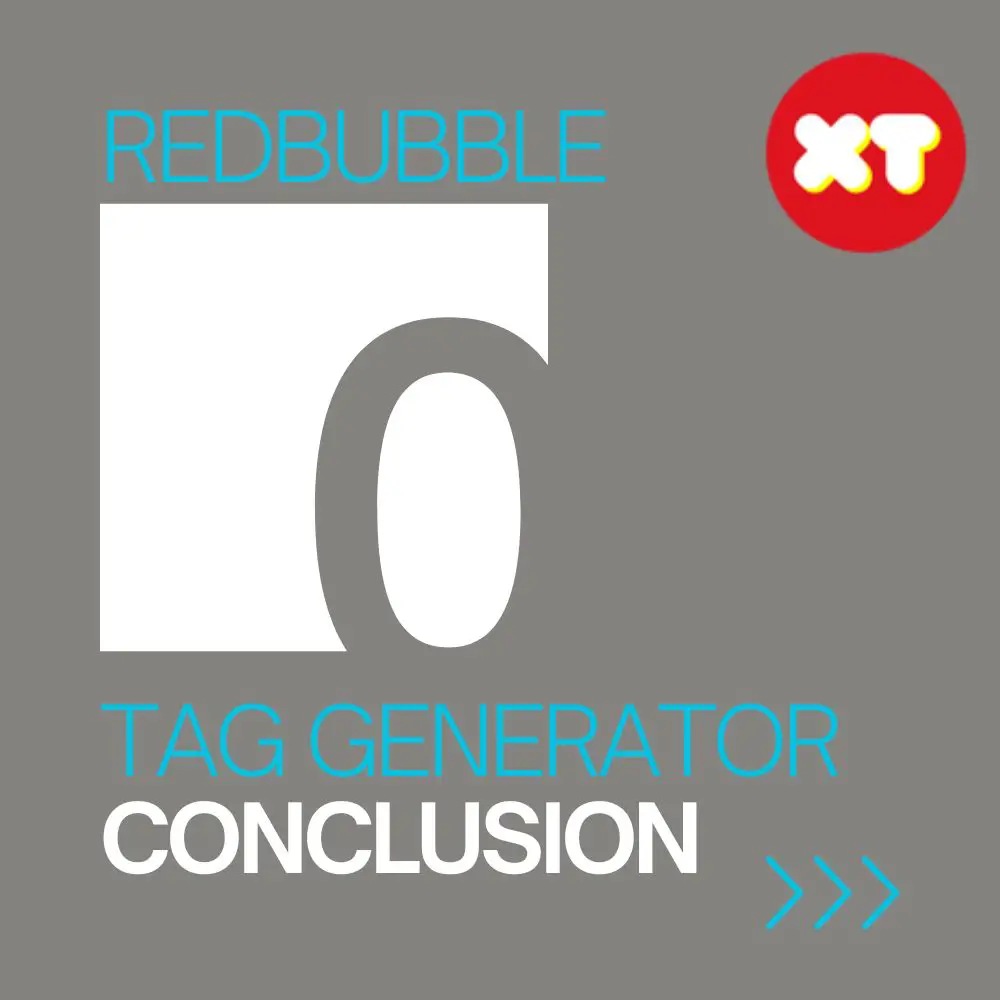
Navigating the expansive realm of online art marketplaces demands a strategic approach to visibility, and effective tagging is the linchpin of success. In this journey through the intricacies of Redbubble tagging, we’ve uncovered the power of the Redbubble Tag Generator and explored practical steps to enhance your artwork’s discoverability. By understanding the significance of well-crafted tags, avoiding common tagging mistakes, and utilizing advanced strategies, you’ve equipped yourself with the tools to stand out in the digital crowd.
Remember, the Redbubble Tag Generator is not just a time-saving tool; it’s a catalyst for increased visibility, precision, and consistency. As you infuse your artwork with carefully chosen tags and navigate the world of categories, you’re not only optimizing for search engines but also connecting with your audience in meaningful ways.
Harness the benefits of tag generators, stay adaptable to trends, and craft your unique artistic narrative. Whether you’re a seasoned artist or just starting, your journey on Redbubble is a dynamic evolution. Embrace the power of tags, and let your creations speak louder in the vibrant digital landscape.
Frequently Asked Questions (FAQs)
- Q1: How often should I update my tags on Redbubble? Updating your tags periodically is a good practice. Keep an eye on trends, adjust your tags based on performance data, and stay relevant to your audience.
- Q2: Can I use the same tags for all my artworks? While consistency is essential, it’s advisable to tailor your tags to each artwork. Ensure they accurately represent the unique aspects of each piece.
- Q3: Are there specific tags that guarantee more sales? No specific set of tags guarantees sales. Focus on relevance, diversity, and accuracy. Experiment with different combinations and monitor performance.
- Q4: How do I measure the effectiveness of my tags on Redbubble? Use Redbubble analytics to track views, click-through rates, and sales. Analyze this data to understand which tags are performing well and make adjustments accordingly.
- Q5: Should I only use popular tags, or are niche tags important too? A balance is crucial. Popular tags increase visibility, while niche tags connect with a more targeted audience. Utilize a mix for optimal results.